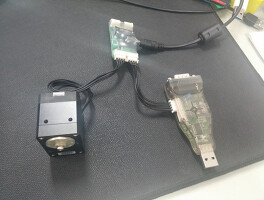바로 얼마전에 로보티즈의 다이나믹셀 이야기를 했는데요. 내침김에 좀 더 찾아보니 Python이나 MATLAB으로 접근할 수 있도록 Software SDK를 배포하고 있더군요. [바로가기]에 가시면 됩니다. 그래서 둘러보고 Python으로 접근해보는 것을 한 번 했지요~^^ 오랜만에 모터를 살짝꿍 돌리니... 참 재미있네요^^
위 사이트가 아까 이야기한 SDk Github입니다. 그냥 편안하게 다운받으시공~
저기 보이는 read_write.py를 기본으로 움직일 생각입니다. 저 파일을 수정하고 터미널에서 python read_write.py라고 입력하면 실행됩니다. 아참 저는 이미 Anaconda3 [바로가기]가 깔려있거든요. 그리고 그 전에 dynamixel_functions.py라는 파일을 찾아서 첫 부분의 dxl_lib의 위치를 지정하는 곳에 자신의 OS에 맞게 지정하시면 됩니다.
그리고 저렇게 연결해 두는거죠~^^ 오늘은 뭐 실제로 돌아간 영상은 생략해도 될 듯 합니다. 그냥 사진으로 대체~~^^ 아무튼.. read_write.py 파일을 보고 이것 저것 따라한 것을 이야기할려구요...^^
#!/usr/bin/env python # -*- coding: utf-8 -*- import os import msvcrt import time import numpy as np import matplotlib.pyplot as plt def getch(): return msvcrt.getch().decode() os.sys.path.append('../dynamixel_functions_py') # Path setting import dynamixel_functions as dynamixel # Uses Dynamixel SDK library # Control table address ADDR_XM_TORQUE_ENABLE = 64 # Control table address is different in Dynamixel model ADDR_XM_GOAL_POSITION = 116 ADDR_XM_PRESENT_POSITION = 132 ADDR_XM_PRESENT_Current = 126 Goal_Current = 102 Opoerating_Mode = 11 Position_P = 84 # Protocol version PROTOCOL_VERSION = 2 # See which protocol version is used in the Dynamixel # Default setting DXL_ID = 0 # Dynamixel ID: 1 BAUDRATE = 1000000 DEVICENAME = "COM3".encode('utf-8')# Check which port is being used on your controller # ex) Windows: "COM1" Linux: "/dev/ttyUSB0" TORQUE_ENABLE = 1 # Value for enabling the torque TORQUE_DISABLE = 0 # Value for disabling the torque # Initialize PortHandler Structs # Set the port path # Get methods and members of PortHandlerLinux or PortHandlerWindows port_num = dynamixel.portHandler(DEVICENAME) # Initialize PacketHandler Structs dynamixel.packetHandler() index = 0 dxl_goal_position = 0 target_pos = [] current_pos = [] time_axis = [] current_cur = [] pos_error = [] # Open port if dynamixel.openPort(port_num): print("Succeeded to open the port!") else: print("Failed to open the port!") print("Press any key to terminate...") getch() quit() # Set port baudrate if dynamixel.setBaudRate(port_num, BAUDRATE): print("Succeeded to change the baudrate!") else: print("Failed to change the baudrate!") print("Press any key to terminate...") getch() quit() # Set Opoerating Mode 3 : Current Base Position dynamixel.write1ByteTxRx(port_num, PROTOCOL_VERSION, DXL_ID, Opoerating_Mode, 5) print("--> Set Opoerating Mode 3 ") # Set Goal Current dynamixel.write2ByteTxRx(port_num, PROTOCOL_VERSION, DXL_ID, Goal_Current, 100) print("--> Set Goal Current") # Set Position P Gain dynamixel.write2ByteTxRx(port_num, PROTOCOL_VERSION, DXL_ID, Position_P, 800) print("--> Set Position P Gain") # Enable Dynamixel Torque dynamixel.write1ByteTxRx(port_num, PROTOCOL_VERSION, DXL_ID, ADDR_XM_TORQUE_ENABLE, TORQUE_ENABLE) print("--> Torque Enable") print("Press space-bar") dxl_goal_position = 0 dynamixel.write4ByteTxRx(port_num, PROTOCOL_VERSION, DXL_ID, ADDR_XM_GOAL_POSITION, dxl_goal_position) anykeypress = getch() start_time = time.time() while 1: get_time = time.time() - start_time if get_time < 0.2: dxl_goal_position = 4000 else: dxl_goal_position = 0 dynamixel.write4ByteTxRx(port_num, PROTOCOL_VERSION, DXL_ID, ADDR_XM_GOAL_POSITION, dxl_goal_position) position = dynamixel.read4ByteTxRx(port_num, PROTOCOL_VERSION, DXL_ID, ADDR_XM_PRESENT_POSITION) print("Time:%02.4f GoalPos:%03d PresPos:%03d" % (get_time, dxl_goal_position, position)) target_pos.append(dxl_goal_position) current_pos.append(position) time_axis.append(get_time) if get_time > 0.5: break # Disable Dynamixel Torque dynamixel.write1ByteTxRx(port_num, PROTOCOL_VERSION, DXL_ID, ADDR_XM_TORQUE_ENABLE, TORQUE_DISABLE) # Close port dynamixel.closePort(port_num) plt.figure() plt.plot(time_axis, target_pos, label='target') plt.plot(time_axis, current_pos, 'ro', label='position') plt.legend() plt.show()
먼저 위 코드를 실행해볼 겁니다.. 그전에... 초반에 Control Table Address하는 부분의 이름과 숫자느 모두
여기 [바로가기]에서 가져온 것입니다. 그리고 또 저 표를 보면서 조심해야할 것은 Size인데요.. 바로 Size에 따라 읽고 쓰는 명령에 1Byte, 2Byte, 4Byte.. 이렇게 구분이 가도록 이름이 명명되어 있습니다. 조심해서 사용하야겠죠... 저 코드는 위치 제어 명령을 하달하고, 그 위치에 도달하기 전에 다른 위치명령을 주면 어떻게 되는지 보고 싶어서 구현해 본 것입니다.
결과가 저렇게 됩니다. 0.2초 직전에 위치 명령이 변경되었고... 바로 방향을 바꾸지 못하고 좀 더 진행하다가 0.25초 지점쯤 방향을 바꾸게 되죠. 뭐 정상적입니다.^^. 보통 이게 기구에 무리를 주지 않는 방법이기도 하구요. 그런데.. 제가 못 찾아서 그런지 비상정지 명령이 안보이더라구요.. 토크는 유지하면서 움직임을 갑자기 멈추는 명령이.ㅠㅠ. 뭐 아무튼... 이제 살짝 시간을 이용해서 삼각함수로 구현되도록 코드를 바꾸었습니다.
#!/usr/bin/env python # -*- coding: utf-8 -*- import os import msvcrt import time import numpy as np import matplotlib.pyplot as plt import matplotlib.animation as animation from matplotlib import style style.use('fivethirtyeight') def getch(): return msvcrt.getch().decode() os.sys.path.append('../dynamixel_functions_py') # Path setting import dynamixel_functions as dynamixel # Uses Dynamixel SDK library # Control table address ADDR_XM_TORQUE_ENABLE = 64 # Control table address is different in Dynamixel model ADDR_XM_GOAL_POSITION = 116 ADDR_XM_PRESENT_POSITION = 132 ADDR_XM_PRESENT_Current = 126 ADDR_XM_PRESENT_Velocity = 128 Goal_Current = 102 Opoerating_Mode = 11 Position_P = 84 Moving_Threshold = 122 # Protocol version PROTOCOL_VERSION = 2 # See which protocol version is used in the Dynamixel # Default setting DXL_ID = 0 # Dynamixel ID: 1 BAUDRATE = 1000000 DEVICENAME = "COM3".encode('utf-8')# Check which port is being used on your controller # ex) Windows: "COM1" Linux: "/dev/ttyUSB0" TORQUE_ENABLE = 1 # Value for enabling the torque TORQUE_DISABLE = 0 # Value for disabling the torque # Initialize PortHandler Structs # Set the port path # Get methods and members of PortHandlerLinux or PortHandlerWindows port_num = dynamixel.portHandler(DEVICENAME) # Initialize PacketHandler Structs dynamixel.packetHandler() index = 0 dxl_goal_position = 0 Amp = 4096/2 period = 10 freq = 1/period bias = 4096/2 target_pos = [] current_pos = [] time_axis = [] current_cur = [] pos_error = [] # Open port if dynamixel.openPort(port_num): print("Succeeded to open the port!") else: print("Failed to open the port!") print("Press any key to terminate...") getch() quit() # Set port baudrate if dynamixel.setBaudRate(port_num, BAUDRATE): print("Succeeded to change the baudrate!") else: print("Failed to change the baudrate!") print("Press any key to terminate...") getch() quit() # Set Opoerating Mode 3 : Current Base Position dynamixel.write1ByteTxRx(port_num, PROTOCOL_VERSION, DXL_ID, Opoerating_Mode, 5) print("--> Set Opoerating Mode 3 ") # Set Goal Current dynamixel.write2ByteTxRx(port_num, PROTOCOL_VERSION, DXL_ID, Goal_Current, 100) print("--> Set Goal Current") # Set Position P Gain dynamixel.write2ByteTxRx(port_num, PROTOCOL_VERSION, DXL_ID, Position_P, 800) print("--> Set Position P Gain") # Enable Dynamixel Torque dynamixel.write1ByteTxRx(port_num, PROTOCOL_VERSION, DXL_ID, ADDR_XM_TORQUE_ENABLE, TORQUE_ENABLE) print("--> Torque Enable") print("Press space-bar") dxl_goal_position = int(bias) dynamixel.write4ByteTxRx(port_num, PROTOCOL_VERSION, DXL_ID, ADDR_XM_GOAL_POSITION, dxl_goal_position) anykeypress = getch() start_time = time.time() while 1: get_time = time.time() - start_time ref_position = Amp * np.sin(2*np.pi*freq*get_time) + bias dxl_goal_position = int(ref_position) dynamixel.write4ByteTxRx(port_num, PROTOCOL_VERSION, DXL_ID, ADDR_XM_GOAL_POSITION, dxl_goal_position) position = dynamixel.read4ByteTxRx(port_num, PROTOCOL_VERSION, DXL_ID, ADDR_XM_PRESENT_POSITION) current = dynamixel.read2ByteTxRx(port_num, PROTOCOL_VERSION, DXL_ID, ADDR_XM_PRESENT_Current) current = current if current < 65536/2 else current - 65536 print("Time:%02.4f GoalPos:%03d PresPos:%03d Current:%03d" % (get_time, dxl_goal_position, position, current)) target_pos.append(dxl_goal_position) current_pos.append(position) time_axis.append(get_time) current_cur.append(current) pos_error.append(dxl_goal_position - position) if get_time > period: break # Disable Dynamixel Torque dynamixel.write1ByteTxRx(port_num, PROTOCOL_VERSION, DXL_ID, ADDR_XM_TORQUE_ENABLE, TORQUE_DISABLE) # Close port dynamixel.closePort(port_num) plt.figure() plt.subplot(311) plt.plot(time_axis, target_pos, label='target') plt.plot(time_axis, current_pos, label='position') plt.legend(loc='best') plt.subplot(312) plt.plot(time_axis, pos_error, label='position error') plt.legend(loc='best') plt.subplot(313) plt.plot(time_axis, current_cur, label='current') plt.legend(loc='best') plt.show()
.이렇게 코드를 구현해서.. period를 입력하면 삼각파를 지령으로 움직이도록 했습니다.^^.
이건 Operating Mode를 Current Base Position Control로 두고... 10초 동안 정현파를 움직이라고 둔 것입니다.
요건 그냥 Goal Current 값을 15정도로 낮춰놓고 움직이는 중간에 제가 손으로 잡은 겁니다. 그러니 제일 위의 그래프처럼 지령은 변하는데 위치는 못 변한거죠^^. 이때, Current base control이기 때문에 설정된 15code의 전류는 멈춘동안 유지되는 듯 보입니다. 괜찮네요^^. 아 혹시 Goal Current와 Current Limit을 혼돈하시면 안됩니다^^ 뭐 당연히 그러니까 공개하신거겠지만, Python에서 접근해서 잘 돌려 보았습니다. 이제 이 모터로 저희가 좀 재미있는 걸 해볼려고 하거든요^^. 로봇 만들기 도전할려구요^^
'Robot > Robot Module' 카테고리의 다른 글
| 로보티즈의 5자유도 머니플레이터 - 로봇암 (24) | 2019.01.28 |
|---|---|
| mBlock의 MakeBlock의 로봇 제품을 만져보았습니다. (22) | 2018.04.02 |
| Turtlebot3의 OpenCR 보드를 통해 아두이노에서 XL430 모터 다루기 (34) | 2018.03.28 |
| 로봇용 보드로 좋은 로보티즈의 OpenCR 보드와 IMU 센서 테스트 (26) | 2017.11.20 |
| 로보티즈의 TurtleBot3 버거 Burger개봉기~^^ (18) | 2017.11.17 |
| 로보티즈의 다이나믹셀(Dynamixel) XM 시리즈에 반하다~~~ (10) | 2017.07.24 |
| 로보티즈에서 좋은 선물을 받다~~ Dynamixel (8) | 2016.06.17 |